Here are some red flag that tells if the Nokia phone you're eyeing is really a fake Nokia:
1. Low Price. Especially if its the latest Nokia phone models like Nokia N82, Nokia 5310, Nokia N95, Nokia N81, Nokia 6120, Nokia 6500 slide, Nokia 5610 Xpress Music etc.. and it is being sold at half or a third of the original price, which is an indicator that the unit might be fake.
2. The fake "Nokia" phones are lighter in weight than the original Nokia. Make sure to get a hold of the original Nokia phone in authorized Nokia resellers or Nokia dealers stores, if you plan to buy a brandnew or used Nokia phone off the authorized sellers.
3. Look for a 12-month Nokia warranty sticker ( usually says Limited Nokia Warranty ) slapped on top or side parts of the phone’s box.
4. Look also for a hologram showing Nokia connecting hands at one angle and the original enhancements logo at another angle in the battery. When you angle the hologram on the left, right, down and up sides of the logo, you should see 1, 2, 3 and 4 dots on each side respectively.
5. A tamper-proof label at the back of a unit and the type acceptance as part of one sticker and a Nokia tamper-proof warranty seal. Usually, for a Nokia phone to be totally serviceable and original (real), government regulation also requires a tamper-proof seal of a Telecommunications Agency or Department of the Government in charge of mobile phone use regulation, that is as if the sticker is one and the same as the tamper-proof label at the back of a unit.
Fake Nokia Pics
 Fake Nokia
Fake Nokia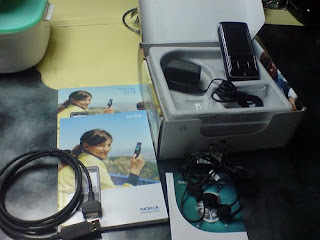 Fake Nokia
Fake Nokia

6. Mobile phone interface is not the traditional Nokia interface. Usually if it is, the languange is broken English or wrongly spelled words. Usually, the interface speed and handling is also slow in fake Nokia's. Watch out for the Nokia phone Manual too for these observations. Fonts of the fake Nokia is also sometimes different.
7. Fake Nokia phones usually cannot use Nokia's 3G phone capability like video call or surf the net in 3G. It also does not have wifi or radio, for Nokia phones with such capability.
Real Nokia Pics
8. Fake Nokia phones also have lower camera capability than the original. For example, an original Nokia 5610 Xpress Music phone has a 3.2 megapixel camera, the fake Nokia 5610 will usually have a 2 megapixel camera. Check the camera when buying, take a picture using the highest setting of the phone and take note of the size of the resulting photograph taken in kilobytes. If the kilobytes (kb) is around 200kb only for a 3.2MP camera at its highest setting of 3.2MP, then the Nokia phone is fake. A 3.2MP camera have 400+kb file size.
9. Check the usual Nokia secret codes/shortcuts. Usually fake Nokia phones have no such capability. To check for the IMEI Serial no. press *#06#, take note of the number, it should be the same as in the back inside of the phone and the Box that came with the Nokia phone. Check also the other Nokia secret codes like *#0000# that shows the Nokia cellphone's firmware version, firmware date and Nokia mobile phone code. You can also check the Service Warranty secret code for further protection, press *#92702689#.
10. The Nokia Phone Unit, Battery, Charger, Data cable, etc.. should have the Nokia Care sticker.
11. Usually, if you have a Symbian Nokia phone, the fake Nokia phone does not have the Symbian OS.
12. If you really want to make sure your Nokia phone is real, buyers should buy only from authorized Nokia dealers/stores.




