
The Nokia 6600 is one of the most successful mobile phone Nokia has ever produced selling millions of it. So it is but proper to present to you the secrets of the Nokia 6600.
Nokia 6600 Secret Codes
*#06# IMEI indicates (actually also a GSM is code - see further below)
*#0000# SW version announcements (e.g. V3.42.1, 16-10-03, Nhl-10)
*# 2820 # Bluetooth (BT) device address indicate
xx# Directory quick access (xx = storage location and afterwards lozenge e.g. 24 #)
Menu key Long pressing for "task manager" - switching between active programs (with "C" key programs can be terminated.)
Menu quick access Over in the menu e.g. to point 3.1 arrive simply 31 enter (if the third symbol a file is opened is for these and then in it started the first Programm/Icon).
Autostart go around When switching on of the Handys on to the pin inquiry the key "ABC" (pin) comes the whole time keeps pressed - this is to ignore (allegedly) the autoinitialization programs.
12345 ... is according to standard set the Nokia nokia-Sicherheitscode.
0 - for a long time press If one the "0" in the main menue for a long time presses those homepage of the standard WAP connection is called.
------------------------------------------------------
Caution - starting from here the codes are "dangerous"
------------------------------------------------------
*#7370925538#
*# of res wallet # ... is to be deleted the code around the "wallet"! Input like normal telephone number (not in wallet code inquiry windows).
NOTE! Afterwards the "wallet" is empty, can again be put on however with new code.
*# 7780 # The "original attitudes" and telephone re-establishes is again started (an appropriate inquiry and it follow before must the securitycode be entered).
NOTE! Afterwards various "attitudes" are away - among other things these:
·1 Points of entrance (Provider dependent points of entrance and attitudes)
·2 Bluetooth attitudes
·3 Favorite
·4 Allocation of the two keys (beside Navi keys) in the main menue
·5 Profiles are "neglected" (as with distribution) - still there however new bell tones, etc. are...
·6 SMS/MMS/E Mail attitudes
·7 Logos and spielstaende (allegedly) also deleted...
Programs, calendars and contacts, etc. not changed...
Also the sicherheitscode remains.
This putting back goes also via menu under "attitudes - general - original telephone once.".
*# 7370 # Soft format: If the Handy (only telephone memory) formats, puts back the attitudes (see * to # 7780 #) and implements a software RESET. (however still another inquiry comes before.)
NOTE! If the Akku to 75% are loaded at least, Akku do not only accomplish during the procedure under any circumstances remove! The procedure takes some minutes (approx. 3-4), is absolutely waiting!
This is "only" a soft format... Hard format with "green, 3, *"... see below.
Green, * 3 Hard format: If the Handy (only telephone memory) formats, puts back the attitudes (see * to # 7780 #) and implements a RESET.
NOTE! If the Akku to 75% are loaded at least, Akku do not only accomplish during the procedure under any circumstances remove! The procedure takes some minutes (approx. 3-4), is absolutely waiting!
Proceeding: Equipment switch off, which keep "green key" (take off) at the same time pressed, "*" and to "3" key and switch the equipment on (the keys thereby keep further pressed)... to "Formatting" on the display appears...
If that does not function, then equipment for 1 hour switch off, Akku so for a long time rausnehmen and again try.
"only" virtual the memory is generally cleared - genuine formatting can take place only in a Nokia service center, if the Fash is deleted there and/or new L.G. is installed.
Mixed *#92702689#, then switch - system menu off (goes with me not)
The following code do not fold (with me also):
* EFR0 # (* 3370 #) EFR activate (EFR = Enhanced Full rate Coding - language optimization)
# EFR0 # (# 3370 #) EFR switch off
* HRC # (* 4720 #) HRC switch on (HRC = helped rate Coding - language compression)
# HRC0 # (# 4720 #) HRC switch off
SIM LOCK Simlock status query: (use "*" the key over "p,w" and "+" indications to enter)
# pw+ 1234567890 +1 # Provider LOCK status
# pw+ 1234567890 +2 # network LOCK status
# pw+ 1234567890 +3 # Country LOCK status
# pw+ 1234567890 +4 # Sim Card LOCK status
The code 1234567890 must be computed with a program e.g. SmartDCT4Calc and/or DCT 4 code Calculator from IMEI, etc....
Info. to Simlock: SIM LOCK makes it for the offerer/network carriers possible, subsidized Handys to offer. Thus one makes oneself if necessary punishable if one SIM LOCK deactivated - in addition the warranty can purged. I take over for it no adhesion or responsibility!
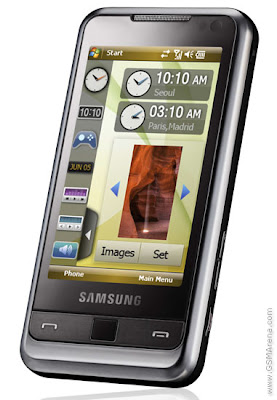
















 Fake Nokia
Fake Nokia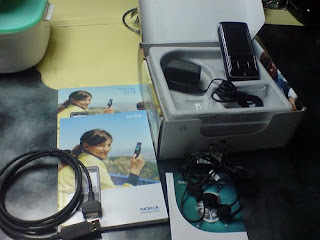 Fake Nokia
Fake Nokia





